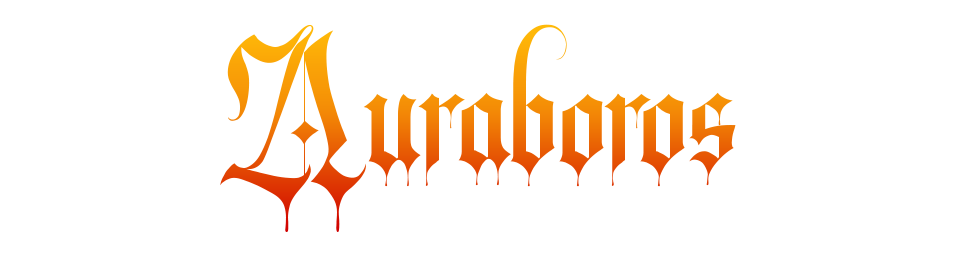
Auraboros
Devour rival singularities or be assimilated. An endless shooter with bullet hell and reverse tower defense influences.
Auraboros is an audio game best experienced with headphones.
How to Play
Auraboros does not have a tutorial. Its mechanics are designed to be discoverable after a couple plays. If you're confused or want to learn more, then reveal the spoiler below for a detailed explanation:
Spoiler Warning
The game is set within a circular arena. Its boundaries are softly defined by white noise. Move outside them and you'll cease to accrue points. The noise is strongest when facing the wrong way.
You begin in the center of the arena. Directly ahead is the first wormhole. When facing wormholes an audio cue turns from a constant tone to a beep to indicate they are target locked and in range. Fire at it repeatedly to close it. Wait too long and the wormhole will open large enough to send rival black holes your way.
Black holes have destructive powers that will end your game with any collision. They constantly chase you but can be destroyed with a single shot. When they're destroyed, active wormholes will eagerly send reinforcements.
An alert is played whenever new wormholes open within the arena. It's positioned in their general direction. You can leverage their directional cues to scan the area and locate their exact positions. Over time the difficulty gradually increases as more wormholes become active at once.
Your score is a function of time and destruction. Every second it increments a point. Destroying a black hole rewards five points. Closing an active wormhole adds 250 points. If you manage to close a wormhole before it's active, then you'll be rewarded another 250 bonus points.
While the game can be played by staying stationary in the center and turning to shoot your opponents, you may discover that a strategy of running and gunning may be more appropriate. With the movement controls you move and react faster than incoming black holes, allowing you to manipulate their gravity to maintain an upper edge.
To be successful with Auraboros you must stay moving, stay shooting, and prioritize closing newly opened wormholes. Good luck!
Controls
Auraboros supports a variety of input devices with controls that are comparable to standard first-person shooters.
Keyboard controls
| Action | Key 1 | Key 2 | Key 3 |
|---|---|---|---|
| Move Forward | W | Up Arrow | Numpad 8 |
| Move Backward | S | Down Arrow | Numpad 5 |
| Strafe Left | A | Z | Numpad 4 |
| Strafe Right | D | X | Numpad 6 |
| Turn Left | Q | Left Arrow | Numpad 7 |
| Turn Right | E | Right Arrow | Numpad 9 |
| Eject Particle | Space | Control | Numpad 0 |
| UI Confirm | Enter | Space | Numpad Enter |
Mouse Controls
| Action | Button |
|---|---|
| Turning | Mouse X-Axis |
| Eject Particle | Mouse 1 (Primary) |
Gamepad Controls
| Action | Button 1 | Button 2 | Button 3 |
|---|---|---|---|
| Move Forward | Any Stick | D-Pad Up | |
| Move Backward | Any Stick | D-Pad Down | |
| Strafe Left | Left Stick | ||
| Strafe Right | Left Stick | ||
| Turn Left | Right Stick | D-Pad Left | |
| Turn Right | Right Stick | D-Pad Right | |
| Eject Particle | Left Trigger | Right Trigger | |
| UI Confirm | A | Start | Select |
| Status | Released |
| Platforms | HTML5, Windows, macOS, Linux |
| Rating | Rated 4.0 out of 5 stars (1 total ratings) |
| Author | shiftBacktick |
| Genre | Shooter, Action |
| Tags | Arcade, audio-game, binaural, Bullet Hell, Endless, Fast-Paced, FPS, reverse-tower-defense, Score Attack |
| Code license | Unlicense |
| Average session | A few seconds |
| Languages | English |
| Inputs | Keyboard, Mouse, Xbox controller |
| Accessibility | Color-blind friendly, High-contrast, Blind friendly, Textless |
| Links | Discord, Source code |
Download
Install instructions
Archive contains the game executable and manual. Extract to your desired location and play.
Development log
- Now with macOS supportFeb 09, 2021
- v1.0.0: Ludum Dare 47 submissionOct 06, 2020
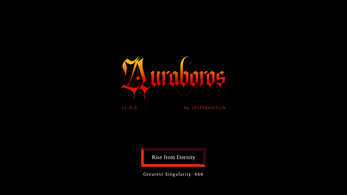
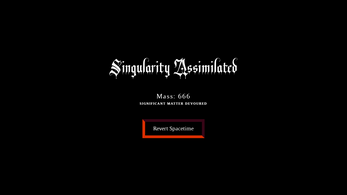
Comments
Log in with itch.io to leave a comment.
This one seems to crash frequently in Linux. From the little I have been able to play it, it is a lot of fun.
Hi! Thanks for playing and the report. Can you please tell me more about your Linux setup and steps to reproduce if you can?
I’ve had plans for a post-jam update for quite some time, but this project has unfortunately been lower priority for me. There have been some Electron updates since release that might improve performance and stability of desktop builds. I can investigate whether it’s worth it to upgrade and release a small hotfix.
Cheers!
I am running in Arch Linux. I just extracted the zip and ran the game. I use the Ratpoison window manager.
Arch is a rolling release, so software that is installed is usually the latest version, or if not, very close to it.
I nearly forgot to mention, I am running the Orca screen reader, but I'm not sure if this would have any effect on the game crashing or not.
Let me know your high scores! Mine is 8,170.