v1.2.0: Performance update
S.E.A. » Devlog
The latest update to S.E.A. introduces a variety of performance settings for lower-end machines, a calming blue sky, and a handful of fixes.
This build may be my submission to Finally Finish Something Jam 2021, but it’s certainly not the last. Future updates will continue along its official roadmap. Please comment here or open an issue to notify me of any issues or suggestions.
Enjoy!
v1.2.0 changes
- Added access hotkeys while in-game
- Documented access hotkeys in manual
- Press Alt+1 or C to access current coordinates
- Press Alt+2 or H to access current heading
- Press Alt+X to access x-coordinate (East-West)
- Press Alt+Y to access y-coordinate (North-South)
- Added performance settings
- Added Draw Distance slider to Graphics screen
- Added Enable Reverb toggle to Audio screen
- Added Object Limit slider to Audio screen
- Added Render Distance slider to Audio screen
- Set defaults to match maximum quality values from previous versions
- Graphical enhancements
- Added a calming blue sky
- Added ocean waves
- Miscellaneous
- Changed default Field of View to 60 degrees (from 90)
- Fall from sky when starting a new game
- Fixed compass headings offset by -90 degrees on Status screen
- Fixed engine filtering while catching air
- Fixed errors in controls section of manual
- Moved Resume Game after Miscellaneous within in-game menu
Spoiler Warning
- Added hidden access hotkeys while in-game
- Press Alt+3 or Z to access current depth
- Graphical enhancements
- Added underwater light zones
- Improved HUD
- Fixed glitch affecting compass line widths
- Improved compass anti-aliasing
- Improved treasure hint opacity easing
- Miscellaneous
- Fixed losing velocity when diving from air
- Improved surface divide and buoyancy
- Tentative fix for audio drops caused by unstable BiquadFilterNodes in treasure audio cues
Get S.E.A.
S.E.A.
Chill watercraft simulator
| Status | Released |
| Author | shiftBacktick |
| Genre | Simulation |
| Tags | Atmospheric, Colorful, Dungeon Crawler, Experimental, Exploration, Non violent, Open World, Procedural Generation, Relaxing, underwater |
| Languages | English |
| Accessibility | Color-blind friendly, High-contrast, Blind friendly, Textless |
More posts
- S.E.A. has been remadeDec 15, 2023
- v1.5.1: Remake hotfixDec 10, 2023
- S.E.A. is canceled (sort of)Mar 12, 2022
- v1.5.0: Deep updateOct 29, 2021
- Diving into the Deep updateSep 21, 2021
- v1.4.5: Performance hotfixJul 25, 2021
- v1.4.4: Fest feedbackJul 17, 2021
- v1.4.3: Fest hotfixJun 17, 2021
- v1.4.2: Fest enhancementsJun 06, 2021
- v1.4.1: Fest enhancementsMay 23, 2021
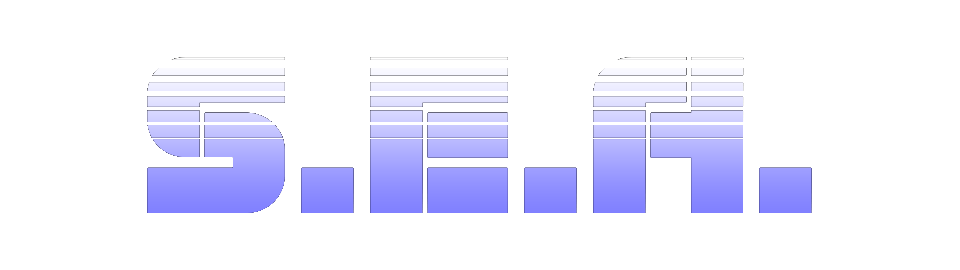
Comments
Log in with itch.io to leave a comment.
Unfortunately, audio drops do still occur
Also, around about 2600, I started experiencing frame rate drops to ~10 along with audio drops caused by treasures, and the app was consuming 1 gb ram; after a reload frame rate still was sometimes uncomfortable, and ram usage peaked at 2 gb - so there really could be a memory leak causing this, strange one though
Many thanks for letting me know, I appreciate you trying out the changes. I have some time this week to profile and optimize things further. Don’t have a good Linux setup for testing yet, but it’s probably something silly I overlooked.
Edit: I’ve already found a few optimizations to make. One would be to not draw the surface when it’s not visible. Oops!
This stuff is proving to be very difficult to solve. I’ve made some gains in all the areas except for the audio crash. Getting there, at least! 🤞